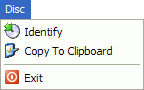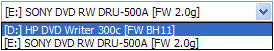
| How To Identify DVDs... |
You start by selecting the drive that is going to be used for disc identification. The 'Drive selection'-box will only list DVD writers since these are the only devices that are capable of reliably returning the information that is required for identification. Each entry in the 'Drive selection'-box consists out of following fields : the drive letter, the drive's manufacturer ID and product ID, and its firmware revision.
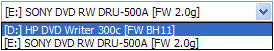
At all times the 'Device capability'-indicator will reflect what types of DVDs the selected drive is capable of writing (and thus indentifying). This will most likely be one of combinations below. Note that the suffix DL inidcates double-layer writing capabilities.




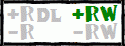

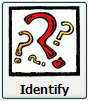 |
After a drive has been selected simply insert a DVD (a DVD+R, DVD+R DL, DVD+RW, DVD-R or DVD-RW, depending on the capabilities of the selected drive) and press the 'Identify'-button. This will instruct 'DVD Identifier' to retrieve the pre-recorded information from the disc and analyze it. |
DVD medium information is reported in the 'Medium'-tabs. The first tab is for reporting DVD+R/+RW info while the other one is used for displaying DVD-R/-RW information. 'DVD Identifier' will automatically switch to the correct tab when you click on the 'Identify'-button.
Both tabs contain identical fields with the only exception that in the case of DVD+R/+RW two extra fields are available : Media Type ID and Product Revision.
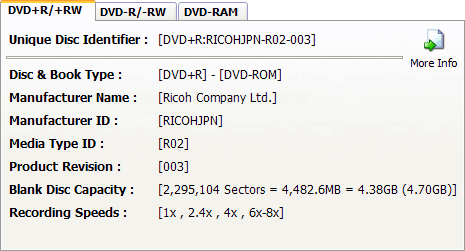
The 'Unique disc identifier' defines the disc by combining all relevant parameters for disc identification to form a single parameter that uniquely identifies the disc. It is easier and more efficient to refer to a specific disc by using this 'Unique disc identifier'.
Note that the reported write speeds are always related to the disc's capabilities and not to the drive's capabilities. This is because these write speeds are determined by interpreting the write strategy parameters that are present on the disc. Whether or not you will be able to write a particular disc at the reported speeds depends on the drive's capabilities (which depends on the type of drive and its firmware). If you require to know at which speeds the drive is capable of writing on this disc you should take a look at the 'Drive capabilities'-tab. This tab will be explained in more detail later on.
Also note that the reported blank disc capacity is not related to the disc's content. This field always shows the total amount of sectors present on the disc regardless of anything that might have already been written on the disc. First the capacity is shown as binary GB (1GB = 1024 MB, ...) and is then followed by the decimal GB (1GB = 1000 MB, ...) that is shown between brackets.
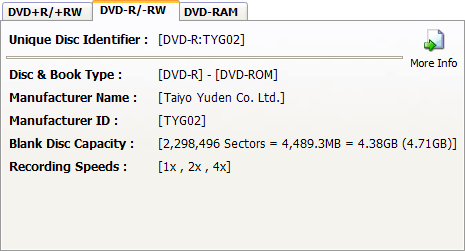
All fields are retrieved from the disc except for the 'Manufacturer name'. On start-up a database is loaded that contains a list of manufacturer IDs together with the manufacturer's full name. This information is used to clarify the sometimes cryptic manufacturer IDs : e.g. the manufacturer ID 'MKM' wil also be shown as 'Mitsubishi Kagaku Media'.
This database is kept up-to-date every time an internet version check is performed. You can either allow 'DVD Identifier' to automatically initiate a version check each time on start-up or you can manually perform one whenever you like. Refer to the 'On-line'-menu for more information regarding this feature.
 |
Finally, pressing the 'More info'-button will launch your web browser and you will be redirected to an on-line resource that contains additional information. |
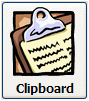 |
When a disc has been identified you can easily copy the disc's information to any application you like. Simply press the 'Clipboard'-button and the information is copied to the clipboard. Once it's on the clipboard you can paste it in any application you like such as Word, Outlook, etc. |
Below an example of disc information that has been copied to the clipboard :
|
-------------------------------------------------------------------------- |
The amount of information that is copied to the clipboard can be selected in the 'Settings'-Menu. By default only the standard medium information as shown above is copied to the clipboard. If desired, you can also copy additional information regarding the disc and drive to the clipboard. Another section of this Help will cover the tabs that report the 'Media code'-block and the 'Drive capabilities' information.

Alternatively, you can also accomplish all of this by using the 'Disc'-menu :